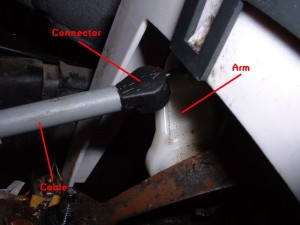Sorry, this is just a placeholder post – we need someone to build this guide!
Click the button above if you’d like to contact us about building & submitting this guide.
Sorry, this is just a placeholder post – we need someone to build this guide!
Click the button above if you’d like to contact us about building & submitting this guide.
Sorry, this is just a placeholder post – we need someone to build this guide!
Click the button above if you’d like to contact us about building & submitting this guide.
Relevant Models
All 1991-1994 S-Series with automatic transmission
Tools
- Ratchet
- 13mm deep well socket
- Needle-nose pliers
- Flathead screwdriver
Removal
Step 1
Step 2
(You could probably get away with not doing this, but don’t blame me if the airbags go off in your face.)
Installation
Installation is the reverse of removal.
Author: Jonathan Swain (aka "PurdueGuy")
Relevant Models
All S-Series with automatic transmission
Note
The interior was pretty fully dismantled when I took these pics, just so you know and aren’t confused. Just pretend the console is there like normal.
Tools
- Flathead screwdriver
Removal
Installation
Installation is the reverse of removal. Slide the handle on, and put the clip back in. You may have to tap the clip back in with something, such as a hammer.
Relevant Models
1991-1992 SC
1993-1994 SC1
1993-1994 SC2
1991-1994 SL
1991-1994 SL1
1991-1994 SL2
1993-1994 SW1
1993-1994 SW2
Note
Sorry the console is so gross in these pictures – these were taken as I was taking the interior apart to clean it up.
Tools
- Flathead screwdriver
- Phillips screwdriver
Removal
Step 1
If no center armrest is installed, remove the 2 screws at the rear of the console. The same screws are used to hold down the console or to hold down the armrest – 2 phillips screws.
Step 2
If you have manual windows, I think you can just leave the little tray in.
Step 4
Remove ash tray. It lifts right out
Step 6
Remove the cover in the lower center part of the console. Lift from the e-brake handle end. 2 clips will pop loose.
Step 9
Snake the seatbelts and guides through their holes, and remove the console.
Installation
Installation is the reverse of removal.
Relevant Models
1997-1999 SC1
1997-1999 SC2
Tools
(None)
Removal
Step 1
Step 2
Pull trim outward. The trim is held on by metal clips. Start at the top or bottom, and work your way along the trim, carefully but firmly pulling the trim outward to dislodge the clips.
Installation
Installation is the reverse of removal – line the clips up & push to snap them back in, then re-install the dashboard cover.
Author: Jonathan Swain (aka "PurdueGuy")
Relevant Models
1995-1999 SC1
1995-1999 SC2
1995-1999 SL
1995-1999 SL1
1995-1999 SL2
1995-1999 SW1
1995-1999 SW2
Tools
- Ratchet
- 7mm socket
Removal
Installation
Installation is the reverse of removal.
Relevant Models
1995-1999 SC1
1995-1999 SC2
1995-1999 SL
1995-1999 SL1
1995-1999 SL2
1995-1999 SW1
1995-1999 SW2
Author: Jonathan Swain (aka "PurdueGuy")
Tools
- Ratchet
- 7mm socket
- Flat-head screwdriver
Removal
Step 2
Remove the bolts. (I will try to add the specific socket size you need later – it is metric) The bolts are normal thread, so loosen them counter-clockwise.
Installation
Installation is the reverse of removal.
Author: Jonathan Swain (aka "PurdueGuy")
Relevant Models
1995-1999 SC1
1995-1999 SC2
1995-1999 SL
1995-1999 SL1
1995-1999 SL2
1995-1999 SW1
1995-1999 SW2
Caution!
Inside the center console is the airbag system’s inertia switch, which detects changes in the car’s motion. Hitting this box could result in the airbags going off. While you can just try to be careful when working under the center console, I recommend disabling the airbags whenever working near the switch.
Tools
- Flat-head screwdriver or other prying tool
- Ratchet
- 8mm socket
Disabling
Step 2
Remove the airbag fuse. It is located in the fuse box in the passenger side of the center console. The picture shows the fuse puller on the correct fuse for in my car, but I recommend checking the back of the cover panel for the correct fuse location. Despite what some may think, this alone will not disable the airbags – there are capacitors that store energy. Do not stop at this step.
Step 4
Disconnect the drivers side airbag. The harness is easy to spot because it’s bright yellow. It has a metal clip on it holding it in place – just wiggle the harness around and the clip will slide off of the metal it’s mounted to. Then use your flathead screwdriver to push the green locking pin out of the harness. With the pin out, you can push in the clip and undo the harness. Don’t worry about taking the blue pin out.
Step 5
Step 6
Re-enabling
Re-enabling is the reverse of disabling.