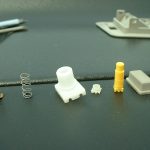Author: Jonathan Swain (aka "PurdueGuy")
Relevant Models
1997-2000 SC1
1997-2000 SC2
Notes
The procedure should be exactly the same as shown for all ’97-’00 coupes, extremely similar for 01-02 coupes, and pretty similar for other S-Series models.
Tools
- T27 Torx bit
- T15 Torx bit or screwdriver
- Ratchet
- Socket extension
- Flat-head screwdriver
- (recommended) Rag
Removal
Step 2
Step 3
Installation
Installation is pretty much the reverse of removal. When you put the door panel on, be sure to line up the lock with the lock hole. When I first reattached the panel on my car, the lock pushed the black ring partially out, and I had to remove the panel again.