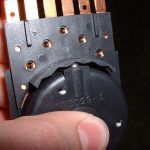Author: Jonathan Swain (aka "PurdueGuy")
Intro
IAT = Intake Air Temperature sensor
The IAT sensor is a thermistor – that is, it’s a resistor that changes resistance with temperature. The resistance level tells the PCM the coolant temperature. The ECTS (engine coolant temperature sensor) and the IAT (Intake Air Temperature) sensor are the same part.
The IAT
(brass tip – may also be resin tipped & more rounded)
<< sensor end wiring connector end >>
Relevant Models
1991-1992 SC
1995-2002 SC1
1993-2002 SC2
1995-2002 SL
1995-2002 SL1
1991-2002 SL2
1995-2001 SW1
1993-2001 SW2
Tools
- 13mm socket & ratchet, or 13mm wrench
- Needle nose pliers (angled tip if you have them)
Parts
New IAT (brass or resin tip should work fine. The brass tipped is highly recommended for use for the ECTS, but the IAT does not get put to the same abuse, so either style works fine)
Replacement
Step 1
Remove the wiring connector. Use your fingers or the needle nose pliers to squeeze the connector, releasing the tabs. Gently pull the connector from the sensor.
Step 2
Unscrew the IAT using the 13mm socket or wrench. Loosens counterclockwise (normal thread direction).
Step 3
Install is reverse of removal. No need to tighten very tight.